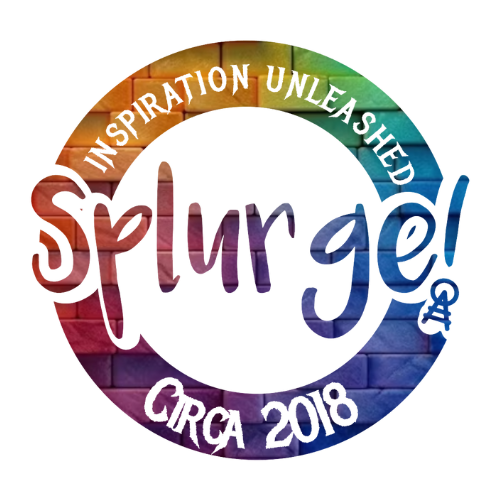What tools do I need to get started?
Most of you have the tools to work with vinyl in your household. You DO NOT need to buy the “bundles” you see online. It is just a lure by online stores and manufacturers to get you to spend more money! You likely already have scissors, a measuring tape, a straight edge item to help apply your transfer tape, tweezers, a washcloth or pillow case that you can use as a press pillow… See what I mean? Why spend money needlessly?
The one tool you likely do not have is a weeding tool, though Some use tweezers for that, I tend to prefer one that has a hook at the end, but to each their own. It is a matter of personal preference.
How does vinyl work?
Decal or adhesive vinyl comes is sticky on one side that is temporarily covered with a waxy paper sheet to protect the integrity of the adhesive until it is transferred onto another surface like a car window. Most commonly it is used with a cutting machine such as the Silhouette or Cricut. These devices have preset cut setting for use with these vinyl options. It is always recommended to do a small test cut when using new vinyl until you find the setting right for you and your device. After you cut the image, you need to “weed” away the excess vinyl like you would weed a garden leaving the project on the paper. Then transfer the vinyl to its location either by hand or using transfer tape.
Does the vinyl come on transfer tape?
Not all heat transfer vinyl we carry has an adhesive on one side. The decal vinyl is covered with a waxy paper backing that protects the tacky side until ready for use. Heat transfer vinyl, also known as shirt vinyl or HTV, has the adhesive exposed (this is what makes one side of the vinyl look dull). This adhesive will be activated with heat during application. Most of our heat transfer options are on transfer tape, but the ones specifically printed for us are sold with a sheet of heat tapes used to transfer your image to the textile before pressing.
Are the color option the same in person?
The colors on our a screen or monitor can appear quite different on each monitor and that can make it difficult to know the exact color. We will do our best to help you match either in store or over the phone to get the best option available.
What is transfer tape, and do I need it?
Transfer tape improves the process of moving decal vinyl from its waxy paper backing to its placement location. Transfer tape is only needed for adhesive vinyl. Heat transfer vinyl has a clear carrier sheet attached to the vinyl that is used in most circumstances. Once the vinyl is cut the excess vinyl is removed (weeded) and the project should be left on the heat transfer tape the backing is removed the vinyl sticks to the transfer tape.
When transferring the decal, you will place the transfer tape over the image and rub it with a scraper or straight edge. You should then flop it over so that the image is now on a flat hard surface and peel the paper back like you peel a banana, do to pull the paper up. PEEL, don’t PULL. Place it on the desired surface and again rub the image with a application tool and wait approximately 30 seconds for it to adhere to the new surface. Then PEEL, don’t’t PULL the transfer tape back slowly so that you can tack down any areas of your image that are not already adhered to the new surface. When putting decal vinyl on tumblers it is recommended that you wait at least 72 hours before washing the surfac.
What is the Cricut?
Cricut is a brand of die cutting machines. These machines will cut a variety of textiles and materials including vinyl, paper and fabric. If you use the markers and pens it will write and draw. This device is not a printer. It will work with a printer, but the device itself in not a printer.
What is a Silhouette?
Silhouette is another brand of die cutters. These machines also cut a significant number of items and textiles. When the blade is replaced by a pen, the CAMEO will sketch instead of cut. It comes with a free design software, Silhouette Studio, but it also Silhouette sells software. It will work with a printer, but the device itself in not a printer.
Splurge! Vinyl Shop only sells premium quality vinyl. Our brands exceed the bar set by other disributiors for quality. We sell Specialty Materials, Stahls, and Integripro® which is our very own in house brand which is taking over the market as being next level.
How does Splurge! Vinyl Shop shipping work?
We prepare to ship all items in stock immediately when order comes in. If it comes in after the mail has been by, it will ship the following business day. All Saturday afternoon and Sunday orders will ship on Monday morning. Standard shipping rates are based on the weight of the order We offer FREE SHIPPING on all orders over $100 (within the continental US). Delivery times are not guaranteed with Standard shipping, as we use both USPS and UPS to save costs for you, our beloved clients. Please be reminded that shipping can take longer from October through the end of December due to the holidays. Products are shipped from Columbia, SC 29212.
Are we in store as well as online?
Of course! Our main shop locatedat 6169 St Andrews Rd Suite 130, Columbia, SC 29212. Stop on in. We love to meet with an collaborate with our clients as often as possible. 😊
Do you have coupons?
We have a loyalty program that is attached to your email For every dollar you spend, not including tax, you get a loyalty point that adds up to consumer coupons. Activate your account by clicking the rewards button on www.wesplurge.com.
Do you have gift certificates available?
We do have Electronic Gift Cards available. You can purchase them in store and online.
I have placed an order
Where is my order?
Once your order is shipped you will receive a confirmation email containing your tracking information. If you have not received this within 3 business days of placing your order, please check your spam folder.
I placed an order and haven't received a confirmation...
After placing an order, you should receive a few emails. You will receive a confirmation email shortly after placing the order. You will also receive another email regarding the shipment of your order and tracking information. These emails are automatically sent to the email as you provide it. If you haven't received a confirmation email, a few things could have happened:
- Make sure the email was correct
- The confirmation email may be in your spam/junk folder
- Or, your order was not actually submitted. Check your Shopping Cart from the same computer used to place the order. If you still have items in your cart, then it is likely your order didn't go through. Call to confirm at 803-708-2000. A human will answer your call as long as we have an associate available. You can also email hello@wesplurge.com.
I'm missing something in my order
If you receive your order and it is incomplete or incorrect, we apologize. We double check and at times even triple check your order. We also like to insert free samples or token of our gratitude for your order. Call 803-708-2000 or email at hello@wesplurge.com If you still have questions.
Can I return an item?
We have a no refund, exchange, or return policy. Once the vinyl leaves the shop we have no way of knowing what the vinyl could or would have been exposed to and we would be unable to resell it to another client for that reason. Thanks for your understanding.
Do you have a copy of my invoice?
We have a record of all valid purchases that have been placed in store and online. We can provide you with an emailed copy of your original receipt as long as we still have access to that record.
I have a problem with my Silhouette or Cricut
We are happy to try to troubleshoot issues you may have regarding your Silhouette or Cricut, but we are not a repair shop. You can seek further support with support@silhouetteamerica.com or call Cricut at 877 727 4288 if you are in the continental US.
I'm having issues with my heat transfer vinyl
Are you using a heat press or an iron like the Cricut craft presses? Do you have the correct heat settings? are you using the proper pressure? Did you work to make sure the platen of the press or iron is making direct contact with the vinyl? Many times zippers, buttons, or seams may prevent correct and complete contact. Is your het press achieving the correct temperature? This cannot be determined based on the numbers on the screen. Is the vinyl a cold peel?
Check out our future blogs on potential issues using HTV to expand your knowledge base.